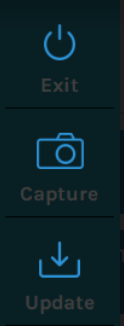How Do I Update to the Latest Software Version?
When a new update is available, a new icon will appear below the Capture icon on the right side of the screen. Click on this icon to update your software to the latest version. Once updated the Update icon should no longer be visible. Verify that the update was applied by locating the version number. If the version number has changed, then the update was applied.